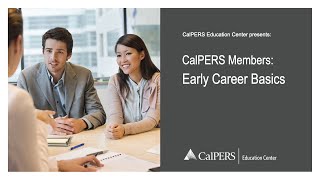Marriage or Divorce
Marriage
Retirement
Your marriage revokes a designation you may have on file. In most instances, you must be married for at least one year prior to your retirement date for survivor benefits to be payable to your spouse. Review your beneficiary designation. If you need to make changes, log in to your myCalPERS account to make changes online or complete the appropriate designation form depending on if you're still working or retired:
- Active members - Pre-Retirement Lump Sum Beneficiary Designation (PDF)
- Retirees - Changing Your Beneficiary or Monthly Benefit After Retirement (PUB 98) (PDF)
If you're retired, review your current tax withholding and exemptions. To make changes, log in to your myCalPERS account or complete our Tax Withholding Election (PDF).
You should also consider establishing a CalPERS Special Power of Attorney, or reviewing your current one. Read the CalPERS Special Power of Attorney (PUB 30) (PDF) publication for more information.
Health Benefits Coverage
If you're still working, contact your personnel office as soon as possible to add your new spouse and any stepchildren to your health coverage. Your employer will need a copy of your marriage certificate and new spouse's Social Security number.
If you're retired, contact us as soon as possible to add your new spouse and any stepchildren to your coverage. We'll need a copy of your marriage certificate and new spouse's Social Security number and Medicare card (if applicable).
Long-Term Care
Your new spouse and parents-in-law may be eligible for CalPERS Long-Term Care coverage. Contact CalPERS Long-Term Care at (800) 982-1775 to find out more.
Deferred Compensation Plans
Contact your employer or the savings plan directly to report your marriage, and to review or change your beneficiary if you participate in the following plans:
Divorce
Retirement
Your CalPERS benefits are considered community property under California law. To see how this may impact your benefits, review Community Property (PUB38A) (PDF), Divorce & Your Pension, or contact us.
Your dissolution of marriage revokes a designation you may currently have on file with CalPERS. Review your beneficiary designation. If you need to make changes, log in to your myCalPERS account to make changes online or complete the appropriate designation form depending on if you're still working or retired:
- Active members - Pre-Retirement Lump Sum Beneficiary Designation (PDF)
- Retirees - Changing Your Beneficiary or Monthly Benefit After Retirement (PUB 98) (PDF) (PDF)
If you're retired, review your current tax withholding and exemptions. To make changes, log in to your myCalPERS account or complete our Tax Withholding Election (PDF).
You may also want to review your current Power of Attorney, or consider designating one. Review the CalPERS Special Power of Attorney (PUB 30) (PDF) for more information.
Health Benefits Coverage
You must remove your ex-spouse from your health plan as required by California Public Employees' Retirement Law. Your ex-spouse's entitlement to coverage ends at midnight on the last day of the month that your marriage dissolution is final.
If you're still working, contact your personnel office to modify your health plan. Your employer will need a copy of your divorce decree. If you're retired, contact us. We will need a copy of your divorce decree.
After a divorce or dissolution of domestic partnership, the ex-spouse and any stepchildren are eligible for COBRA benefits if they were enrolled on your health plan. Inquiries regarding COBRA enrollments should be directed as follows:
- If the subscriber is an active employee, their employer is responsible for providing COBRA information and processing COBRA enrollments for the ex-spouse and eligible dependents.
- If the subscriber is retired, CalPERS is responsible for providing COBRA information and processing COBRA enrollments for the ex-spouse and eligible dependents.
Long-Term Care
If your ex-spouse's monthly premium payments were deducted from your paycheck or retirement check, contact CalPERS Long-Term Care at (800) 982-1775 to change the premium deduction amount.
Deferred Compensation Plans
Contact your employer or the savings plan directly to review or change your beneficiary information for the following plans:
Videos
Resources
- Beneficiary Designation
- CalPERS Long-Term Care
- COBRA
- Deferred Compensation
- Member Education
- Name or Address Changes
- Social Security Administration
Forms & Publications
- CalPERS Model Domestic Relations Orders (PUB 38B) (PDF)
- CalPERS Special Power of Attorney (PUB 30) (PDF)
- Changing Your Beneficiary or Monthly Benefit After Retirement (PUB 98) (PDF)
- Community Property (PUB 38A) (PDF)
- Pre-Retirement Lump Sum Beneficiary Designation (PDF)
- Tax Withholding Election (PDF)